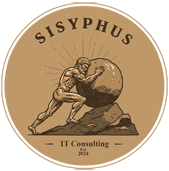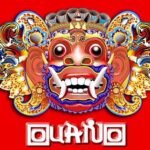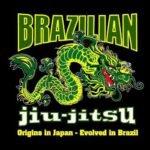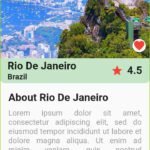Graphic design & Vector Illustration
Graphic design is essential for any business. For example most businesses require a logo at the least – and that logo should be created in a vector file format.
I use three main graphics software applications.
1) Photoshop for image editing, resizing, cropping, color correction. and file compression for the web. Photoshop is pixel based and not the ideal choice for logos. Often times images supplied by clients need to be resized, cropped, compressed and, as is popularly known, retouched to remove imperfections in the original image.
2) Adobe Illustrator is the King of vector graphics creation. Vector graphics are scalable with showing the pixelation that occurs when enlarging pixel based images like jpegs.
Many of the artwork examples on this page were drawn in Illustrator vector graphics format. I studied Advanced Illustrator in college and spent literally thousands of hours practicing my pen skills.
3) Figma. Figma is primarily used to wireframe the layout of a website or mobile app. It’s software that your designer would work out what you want your website to look like and present to the programmer doing the coding.
This software is great for designers with many useful features to tweak the design during the design process with the client. Figma is a vector based tool. I would create a sample of the look and feel of your web project before a single line of code is written. I recently completed an Udemy course on Figma and my skills are up-to-date.
Mobile and Responsive Design
The latest statistics reveal that between 65 to 90% of websites are viewed on a mobile device. Designers must know how to adapt the design to be responsive. That is to say the website must detect that it is being viewed on a smaller screen and adapt
If you look closely you will see the Wings App that I made in Flutter. I am also an avid cook and made a chicken wings cookbook app for Android.